When I run the 'Date of Last Touch / Contact' report, an error window pops up containing the following information:
Error Message: numeric overflow. data was lost.
Line Number: 42
Line with error:
Module: genlasttouch
If I 'Ignore the error and continue', it seems to generate the report.
Error Message - Date of Last Touch / Contact Report
- BergtholdB
- Posts: 10
- Joined: Tue Oct 09, 2007 5:12 pm
- Type the middle number, please (202): 302
- Location: Dallas, TX
- Contact:
Error Message - Date of Last Touch / Contact Report
Barry Bergthold
-
jmuehleisen
- Site Admin
- Posts: 737
- Joined: Sat May 29, 2004 1:28 pm
- Type the middle number, please (202): 202
- Location: Kampala, Uganda
- Contact:
Re: Error Message - Date of Last Touch / Contact Report
Barry,
Thanks for this bug report. However, I'm not able to duplicate that here on my computer (the report runs file with no error).
What version of the DM are you running (I'm running 5.54.6). If you are running an earlier version than that, upgrade to the latest version and see if the error persists.
Let me know. It's possible that I missed some underlying data upgrade somewhere along the line (that is causing the data overflow).
Thanks!
Thanks for this bug report. However, I'm not able to duplicate that here on my computer (the report runs file with no error).
What version of the DM are you running (I'm running 5.54.6). If you are running an earlier version than that, upgrade to the latest version and see if the error persists.
Let me know. It's possible that I missed some underlying data upgrade somewhere along the line (that is causing the data overflow).
Thanks!
John Muehleisen
Mentoring Emerging Christian Leadership in Africa for Excellence / Integrity / Innovation
Mentoring Emerging Christian Leadership in Africa for Excellence / Integrity / Innovation
- BergtholdB
- Posts: 10
- Joined: Tue Oct 09, 2007 5:12 pm
- Type the middle number, please (202): 302
- Location: Dallas, TX
- Contact:
Re: Error Message - Date of Last Touch / Contact Report
Currently, I'm running DM 5.55.0 under Windows XP SP3.
I still get the 'Numeric Overflow' error... But if I ignore it and continue the report seems to generate correctly.
I still get the 'Numeric Overflow' error... But if I ignore it and continue the report seems to generate correctly.
Barry Bergthold
-
jmuehleisen
- Site Admin
- Posts: 737
- Joined: Sat May 29, 2004 1:28 pm
- Type the middle number, please (202): 202
- Location: Kampala, Uganda
- Contact:
Re: Error Message - Date of Last Touch / Contact Report
At some point in time, the data overflow occurred and some data field (probably in the giving history dbf) has recorded that it happened.
So, then any routine that touches that field (like some reports / analysis routines) is just reporting that the data overflowed (again).
You could send me your pack and go file (to john@donormanager.com), or try this yourself.
From the "Start Menu" choose /start /programs /donor manager /visual foxpro command prompt.
Then, in the command box that comes up, try these commands (pressing <Enter> at the end of each line):
That will bring up a "browse" window of your gift table (like a spreadsheet). Expand that window to full screen so you can see as many columns as possible.
You will see a series of 13 columns with numbers in them. They are named Jan, Feb, Mar, etc. ... and a Total column. Each row represents the giving for one donor for one year.
Look for a column with a series of "stars" in them (********). That is the column that has, at some point, "overflowed."
Replace that with a "zero." Take note of the year and the donor name.
When you are finished, close the browse box. Then type "quit <enter> in the command box.
Then, go back and research that donor / month / gift information. When you have the information, fire up the donor manager and go enter that contribution manually in that donor's record.
That is generally what I do to fix things like this. If you want to try to fix this this yourself, fine. (of course, it's good to have a backup in case you want to "undo" these manual edits).
If you don't feel comfortable doing it, just send me the pack and go file. I can generally fix these things in just a few minutes.
So, then any routine that touches that field (like some reports / analysis routines) is just reporting that the data overflowed (again).
You could send me your pack and go file (to john@donormanager.com), or try this yourself.
From the "Start Menu" choose /start /programs /donor manager /visual foxpro command prompt.
Then, in the command box that comes up, try these commands (pressing <Enter> at the end of each line):
Code: Select all
set path to data
use gift
browse
You will see a series of 13 columns with numbers in them. They are named Jan, Feb, Mar, etc. ... and a Total column. Each row represents the giving for one donor for one year.
Look for a column with a series of "stars" in them (********). That is the column that has, at some point, "overflowed."
Replace that with a "zero." Take note of the year and the donor name.
When you are finished, close the browse box. Then type "quit <enter> in the command box.
Then, go back and research that donor / month / gift information. When you have the information, fire up the donor manager and go enter that contribution manually in that donor's record.
That is generally what I do to fix things like this. If you want to try to fix this this yourself, fine. (of course, it's good to have a backup in case you want to "undo" these manual edits).
If you don't feel comfortable doing it, just send me the pack and go file. I can generally fix these things in just a few minutes.
John Muehleisen
Mentoring Emerging Christian Leadership in Africa for Excellence / Integrity / Innovation
Mentoring Emerging Christian Leadership in Africa for Excellence / Integrity / Innovation
- BergtholdB
- Posts: 10
- Joined: Tue Oct 09, 2007 5:12 pm
- Type the middle number, please (202): 302
- Location: Dallas, TX
- Contact:
Re: Error Message - Date of Last Touch / Contact Report
I didn't find any cells that contained abnormal looking data in the gift table.
I did take a look at the 'giftdetail' file, since I had a couple of unexplained 'unknown' gifts in September 08 and December 08. When I browsed the table, I found two records that had a date, an amount and a thanked flag but no links or fundid.
I'll send you my last 'Pack and Go' file. Thank you for the help!
I did take a look at the 'giftdetail' file, since I had a couple of unexplained 'unknown' gifts in September 08 and December 08. When I browsed the table, I found two records that had a date, an amount and a thanked flag but no links or fundid.
I'll send you my last 'Pack and Go' file. Thank you for the help!
Barry Bergthold
-
jmuehleisen
- Site Admin
- Posts: 737
- Joined: Sat May 29, 2004 1:28 pm
- Type the middle number, please (202): 202
- Location: Kampala, Uganda
- Contact:
Re: Error Message - Date of Last Touch / Contact Report
I got your pack and go file and will take a look at it.
There is an option on the pull down /Tools menu called "Clean Up Giving Records." That will remove "orphaned" giving records that sometimes cause this type of confusion. You could give that a try as well.
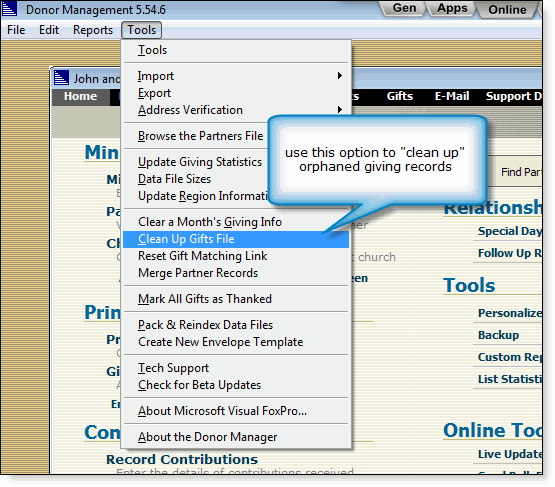
There is an option on the pull down /Tools menu called "Clean Up Giving Records." That will remove "orphaned" giving records that sometimes cause this type of confusion. You could give that a try as well.
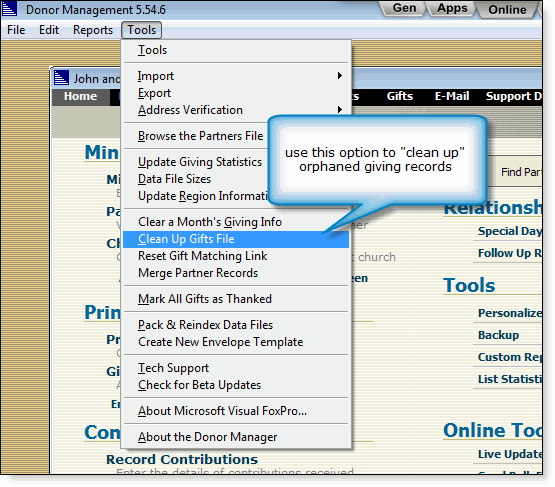
John Muehleisen
Mentoring Emerging Christian Leadership in Africa for Excellence / Integrity / Innovation
Mentoring Emerging Christian Leadership in Africa for Excellence / Integrity / Innovation