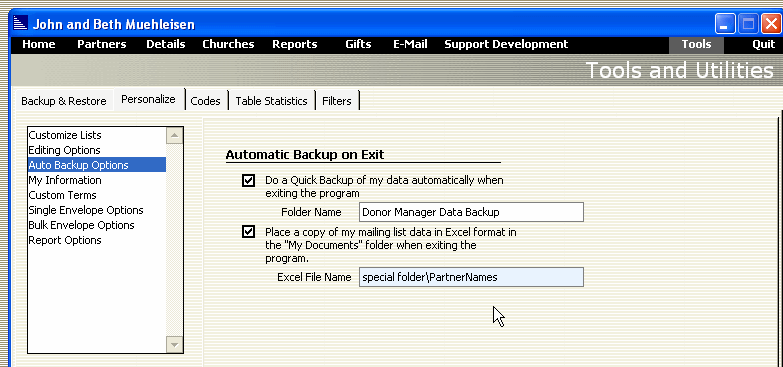Page 1 of 1
Custom Location for PartnerNames.xls
Posted: Thu Oct 26, 2006 4:12 pm
by sendcroatia
If in the tools/personalize menu I could set the location where the PartnerNames.xls was written, I would choose to write it to the Pocket PC synchronization folder that is already in My Documents. Then I would always have a current copy with me. It wouldn't be the same as having a full Pocket PC version of Donor Manager (wouldn't that be neat) but I would have contact information and donor status with me.
custom location for excel backup
Posted: Fri Oct 27, 2006 5:00 pm
by jmuehleisen
Michael,
Actually, you can already do this.
Simply put the folder name in front of the "PartnerNames.xls" file name on the /Personalize /Auto Backup Options.
Now, the folder must exist (the DM won't create it), but if is there, then the Excel file will go into that folder.
So, for example, let's say you want the Excel file to go into a folder called "Special Folder" in your "My Documents" folder. You could set it up like this:
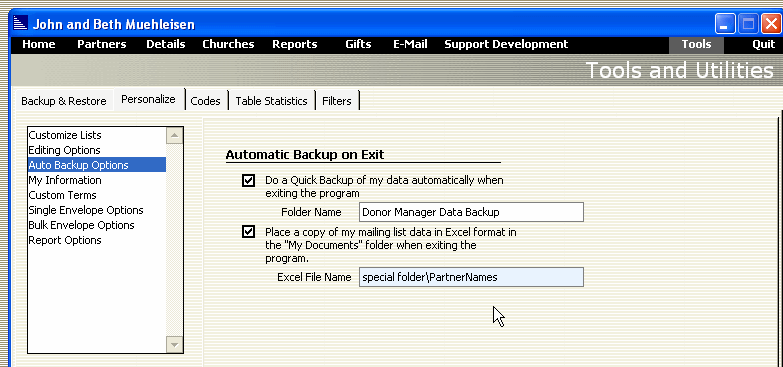
Now, remember, the folder must exist, but if you set it up right, it should work for you.
I hope that helps!
It Works
Posted: Sat Oct 28, 2006 1:55 am
by sendcroatia
It works! Wow. I should really experiment with this tool more. On my way to a missions conference this morning it struck me that I might be able to do just that! Simple and efficient. Here I was looking for the complex solution. I should know by now that you are a better developer than that.
Thank you.
Posted: Sat Oct 28, 2006 7:45 am
by jmuehleisen
I'm glad it worked for you.
Actually, though, it wasn't by design. When I first read your message, I thought, "Yeah. I ought to put that in there."
Then, when I looked at it I realized that we could "cheat" a bit and just put the path name in there. A little bit of testing, and, sure enough! it worked.
There is a limit though to the filename / path that can be put there, but it's on my list of enhancements to give more and easier flexibility here.
Now, if I could just figure out how to write Palm / Pocket PC software !
Posted: Sat Oct 28, 2006 11:53 am
by sendcroatia
Well, now that this works for ME, you don't need to worry about Pocket PC programming.

You're right. There is a limitation. My Pocket PC sync folder name is "MJM_PPC My Documents." The length of that folder name caused DM to truncate partnernames.xls to partnerna.xls. No big deal there, but anybody else reading this thread should be aware of that.
This really is a nice, simple solution to syncing much of the DM data with a Pocket PC and providing a minimal "offline" backup of some critical data.
Thanks again.
Excel backup to a folder
Posted: Mon Nov 06, 2006 3:05 am
by jmuehleisen
Michael,
Currently, the field that contains the name of the Excel backup file name (to which we are adding a folder name) is limited to 30 characters.
Now, you could very easily change that with a few Visual FoxPro commands in the "Fox Command Prompt" that is installed by the default installation of the Donor Manager (/Start /Programs /Donor Manager /Fox Command Prompt).
With the Donor Manager NOT runnning, try the following FoxPro commands (pressing <Enter> after each line:
Code: Select all
set path to data
alter table prefs alter column backupxls c (60)
quit
Now, that will make the field 60 characters wide, rather than the default 30. 3 quick lines of code and you have more flexibility. If you need more than 60 characters, you can make this field up to 254 characters wide.
Works Great!
Posted: Mon Nov 06, 2006 1:16 pm
by sendcroatia
Changing the length of the field worked great! Will that need to be done if there is an update to DM?
If anybody else uses this method, then they will want to go back into Auto Backup Options and re-set the PartnerNames otherwise it will remain truncated.
Thank you SO much.
glad it worked
Posted: Mon Nov 06, 2006 6:09 pm
by jmuehleisen
Actually, when the next update comes out, it will simply increase the size of the field. If you've already changed it, then the update will accept what you've done.
So, nothing needs to be done with the update.