Page 1 of 1
Creating a new envelope template in DM 6
Posted: Wed Dec 10, 2014 4:25 pm
by jmuehleisen
Sometimes you need to create a new envelope template in DM 6.
This is simply a Word document with merge codes inserted that the DM knows how to use.
The easiest way is to use the "Create new envelope template" routine on the pull down tools menu.
Once you create a new template, point the DM to use that, and customize as needed for your situation.
Here is how to create the new template:
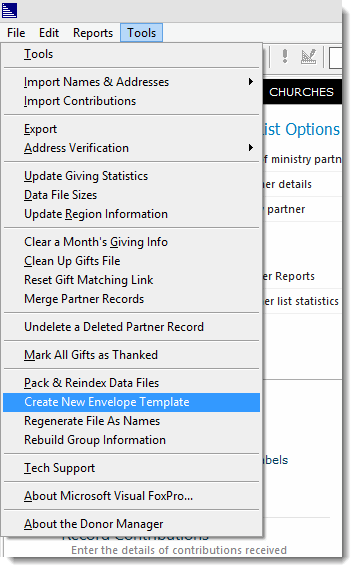
- ss-new-envelope-template-1.gif (16.91 KiB) Viewed 16215 times
Then, tell the DM to use that template (and customize as needed):
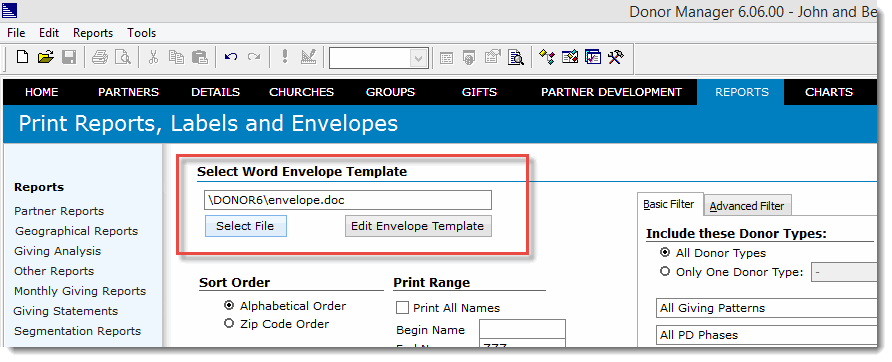
- ss-select-envelope-template-1.gif (24.31 KiB) Viewed 16215 times
And, if you'd like to download a copy of the envelope.doc file, simply click on the direct link below:
http://donormanager.com/liveupdate/envelope.doc
Re: Creating a new envelope template in DM 6
Posted: Tue Jun 02, 2015 8:09 pm
by jason_hill
I cannot get DM to create an envelope template. I am using DM on a Mac with Wine Bottler, and I have MS Word for Mac 2011. When I click "Create New Envelope Template" under "Tools", nothing happens. When I try creating or editing the envelope template through the settings, I just get an error message that says DM can't launch MS Word.
Re: Creating a new envelope template in DM 6
Posted: Wed Jun 03, 2015 4:04 pm
by jmuehleisen
This is one of the things that is a bit more difficult when running DM on a Mac with WINE.
Basically, when DM tries to start Word to print envelopes, it says to Windows, "please start up Word for me and then open the envelope.doc file."
But, on your Mac, Windows doesn't know where Word is installed, because it is on the "Mac side" of things, not the "Windows side."
So, it fails with that error message.
Now, there is a good chance that you can start up your Word / Mac, and then navigate to the envelope.doc file.
One challenge is finding it, as Wine installed DM way, way down in your user folder.
It ends up in Home -> Your User Name -> Library -> Application Support -> com.company.dm6 -> drive_c -> donor6 (or something like that ... can't remember exactly from memory).
And then you can run the envelopes from there manually.
It's not as elegant as the "full auto" we get in Windows, but it is doable.
But, here's another option which might work better for you. Use DM's Export routine to export your address info into an Excel file, and save that Excel file up in your user documents folder (easily available in your Mac finder).
Then start up Word, design an envelope template (or use the sample I provide) and reconnect it to that new excel file as its data source.
Once that initial "wiring up" is done, things are pretty easy from there out, and you can reuse that set up over and over, using DM to do the up-do-date export, and then Word/Mac to generate and print the envelopes.