Hello John,
Today I attempted a liveupdate to version 5.37.10. (I was running 5.37.5)It didn't work. I suspect it's because I did not install the program in the default location. (Why don't you default it into "c:\program files\donor manager"?) Could this be the reason.
So, I downloaded the update from the website, and told it where to install the update - that is, into the "c:\program files\donor manager" folder.
BUT, when I started the updated version, it wanted my personal information all over again, and didn't see my existing data. Is it looking in the non-existent c:\donor5 folder?
How can I now get my data back? Do I need to do a full restore? or is there a place in DM where specify where to find my data files?
Thanks for your work on this program. I and others within Wycliffe appreciate it much.
Dan Lord
IT guy at Wycliffe North Central
West Chicago, IL
dan_lord@wycliffe.org
liveupdate of 5.37.10
- djklord
- Posts: 26
- Joined: Mon Jul 17, 2006 10:15 pm
- Type the middle number, please (202): 302
- Location: West Chicago Illinois
liveupdate of 5.37.10
Dan Lord
Wycliffe Bible Translators
Wycliffe Bible Translators
-
jmuehleisen
- Site Admin
- Posts: 737
- Joined: Sat May 29, 2004 1:28 pm
- Type the middle number, please (202): 202
- Location: Kampala, Uganda
- Contact:
Live update issues
Hi Dan,
Sorry you are running into problems. Let's try to take them one at a time:
There is something weird about the current Live Update situation, though. The downloader I use is an old one, and I think it doesn't play nicely with some firewalls and proxy servers. That's just a guess. I just don't know at this point.
You can easily move the Donor Manager from c:\donor5 to c:\program files\donor manager. Just be sure to also update your short cuts and it should work just fine.
Here's how the properties should be set:
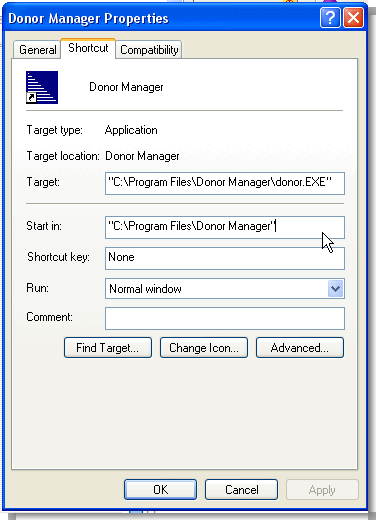
Of course, the usual warnings are appropriate here: Be sure you have a backup of your data files (I use the "Pack and Go" routines for backups these days. It works great!)
So, the update just didn't find the original data files. Now, the question is, where was the original installation? Chances are there is a folder named "data" under that with your old data files. Look for the file: donor.dbf being larger than 50 kb ... that's the one with data in it.
You can simply copy the contents of that folder to the new data folder where the new installation is. That ought to get it back up and running for you with everything in place.
Again, it's always good to make backups of each of the folders just in case something goes wrong, or you accidentally copy the data in the "wrong" direction (a lesson I have learned the hard way, unfortunately).
Let me know if that helps![/img]
Sorry you are running into problems. Let's try to take them one at a time:
I don't think the Live Update problem is related to the default location issue. I have run Live Update with many default and non-default installation locations, and it seems to work fine.Today I attempted a liveupdate to version 5.37.10. (I was running 5.37.5)It didn't work. I suspect it's because I did not install the program in the default location.
There is something weird about the current Live Update situation, though. The downloader I use is an old one, and I think it doesn't play nicely with some firewalls and proxy servers. That's just a guess. I just don't know at this point.
Actually, that is the default location starting a version or two back. However, if you made your initial install more than a few months ago, Windows remembers the "old" default location (which was c:\donor5).Why don't you default it into "c:\program files\donor manager"?
You can easily move the Donor Manager from c:\donor5 to c:\program files\donor manager. Just be sure to also update your short cuts and it should work just fine.
Here's how the properties should be set:
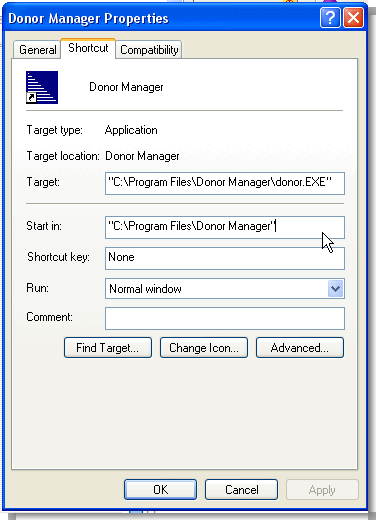
Of course, the usual warnings are appropriate here: Be sure you have a backup of your data files (I use the "Pack and Go" routines for backups these days. It works great!)
Where was it installed originally? In c:\program files\donor manager or in c:\donor5?So, I downloaded the update from the website, and told it where to install the update - that is, into the "c:\program files\donor manager" folder.
When the Donor Manager starts up, it looks for its data in a folder named "data" under the location it is running from. If it doesn't find that folder, then it assumes that it is a fresh installation and it runs the set up routine.BUT, when I started the updated version, it wanted my personal information all over again, and didn't see my existing data. Is it looking in the non-existent c:\donor5 folder?
So, the update just didn't find the original data files. Now, the question is, where was the original installation? Chances are there is a folder named "data" under that with your old data files. Look for the file: donor.dbf being larger than 50 kb ... that's the one with data in it.
You can simply copy the contents of that folder to the new data folder where the new installation is. That ought to get it back up and running for you with everything in place.
Again, it's always good to make backups of each of the folders just in case something goes wrong, or you accidentally copy the data in the "wrong" direction (a lesson I have learned the hard way, unfortunately).
Let me know if that helps![/img]
John Muehleisen
Mentoring Emerging Christian Leadership in Africa for Excellence / Integrity / Innovation
Mentoring Emerging Christian Leadership in Africa for Excellence / Integrity / Innovation
-
BinBuka
- Posts: 9
- Joined: Tue Dec 13, 2005 8:27 pm
- Type the middle number, please (202): 302
- Location: Waxhaw, NC
Live update for 5.37.10
I also just tried Live Update to 5.37.10, and got the message, "problem downloading or uncompressing..." But Live Update worked great a couple weeks ago to get 5.37.05, so I wonder if it's more than a firewall problem this time? Same thing happened on both our computers, which share an internet connection, and nothing has changed (to my knowledge) between these two instances.
Thanks,
Kim
Thanks,
Kim
-
jmuehleisen
- Site Admin
- Posts: 737
- Joined: Sat May 29, 2004 1:28 pm
- Type the middle number, please (202): 202
- Location: Kampala, Uganda
- Contact:
Live Update Problem
Actually, I think we have 2 live update problems.
Some folks were reporting that they couldn't even reach the live update site. That's probably a proxy or firewall issue.
But others have reported, as you have, getting the download, and then getting an error report when decompressing.
So, it looks like I have a couple of problems to sort out!
Some folks were reporting that they couldn't even reach the live update site. That's probably a proxy or firewall issue.
But others have reported, as you have, getting the download, and then getting an error report when decompressing.
So, it looks like I have a couple of problems to sort out!
John Muehleisen
Mentoring Emerging Christian Leadership in Africa for Excellence / Integrity / Innovation
Mentoring Emerging Christian Leadership in Africa for Excellence / Integrity / Innovation
-
jmuehleisen
- Site Admin
- Posts: 737
- Joined: Sat May 29, 2004 1:28 pm
- Type the middle number, please (202): 202
- Location: Kampala, Uganda
- Contact:
Live update issues
I think I have the "error when decompressing the update" problem fixed. It was a weird thing as apparently the web server was reporting the wrong file size for the download, so when it only downloaded part of the file, hence the error on installation.
It should be OK now.
It should be OK now.
John Muehleisen
Mentoring Emerging Christian Leadership in Africa for Excellence / Integrity / Innovation
Mentoring Emerging Christian Leadership in Africa for Excellence / Integrity / Innovation
- djklord
- Posts: 26
- Joined: Mon Jul 17, 2006 10:15 pm
- Type the middle number, please (202): 302
- Location: West Chicago Illinois
re: liveupdate of 5.37.10
John,
Here's what I've discovered about my update problem from 5.37.5 to 5.37.10.
1) I still don't know why liveupdate failed. I am not using a proxy server and the only firewall I'm using (besides NAT in my router) is the Windows XP SP2 firewall.
2) I now know why the update I downloaded manually and installed, caused me to apparently lose my data. Somehow (I must have told it to do this.) the installation was directed to the "c:\program files\donor manager\donor5" folder, rather than the "c:\program files\donor manager" folder where the previous installation was located.
3) The reason I thought DM was defaulting to c:\donor5 as an installation folder is because that's what I read in the documentation (which is out-of-date - at least in that respect).
4) I reinstalled the update - this time specifying the correct folder, and now all is fine. I still don't know what happened to the liveupdate, but I won't worry about that for now.
Thanks for your help.
Dan
Here's what I've discovered about my update problem from 5.37.5 to 5.37.10.
1) I still don't know why liveupdate failed. I am not using a proxy server and the only firewall I'm using (besides NAT in my router) is the Windows XP SP2 firewall.
2) I now know why the update I downloaded manually and installed, caused me to apparently lose my data. Somehow (I must have told it to do this.) the installation was directed to the "c:\program files\donor manager\donor5" folder, rather than the "c:\program files\donor manager" folder where the previous installation was located.
3) The reason I thought DM was defaulting to c:\donor5 as an installation folder is because that's what I read in the documentation (which is out-of-date - at least in that respect).
4) I reinstalled the update - this time specifying the correct folder, and now all is fine. I still don't know what happened to the liveupdate, but I won't worry about that for now.
Thanks for your help.
Dan
Dan Lord
Wycliffe Bible Translators
Wycliffe Bible Translators
-
jmuehleisen
- Site Admin
- Posts: 737
- Joined: Sat May 29, 2004 1:28 pm
- Type the middle number, please (202): 202
- Location: Kampala, Uganda
- Contact:
live update and upgrade glitches
Dan,
Thanks for the reply. I'm glad you found your data!
A few comments:
I think I have at least of of the "Live Update" problems fixed that caused the install to fail after the download.
You mentioned the documentation:
Either way, I'm glad your data is there OK. There are always those moments of panic when your mailing list is gone, and you are wondering just how recent that backup really is!
Thanks for the reply. I'm glad you found your data!
A few comments:
I think I have at least of of the "Live Update" problems fixed that caused the install to fail after the download.
You mentioned the documentation:
Yep. It is out of date. Just a few months ago I switched installers and also switched to the more common "install the app in the c:\program files\whatever" format.3) The reason I thought DM was defaulting to c:\donor5 as an installation folder is because that's what I read in the documentation (which is out-of-date - at least in that respect).
Either way, I'm glad your data is there OK. There are always those moments of panic when your mailing list is gone, and you are wondering just how recent that backup really is!
John Muehleisen
Mentoring Emerging Christian Leadership in Africa for Excellence / Integrity / Innovation
Mentoring Emerging Christian Leadership in Africa for Excellence / Integrity / Innovation