There are 3 basic steps. Step one is exporting your data from Outlook Express to a .csv (Comma Separated Values) file. Step two involves using Excel to convert the csv into an Excel file. And, step three is importing the Excel file into the Donor manager.
Let’s look at it step by step:
First of all, in Outlook Express, you need to export you Address Book into a Comma Separated Value file (.csv).
Here are some screen shots to help you through the process.
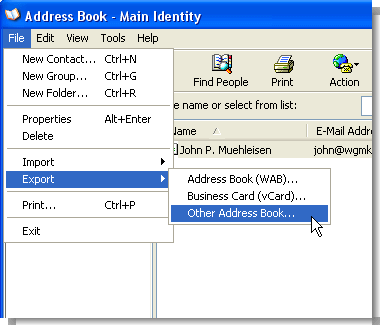
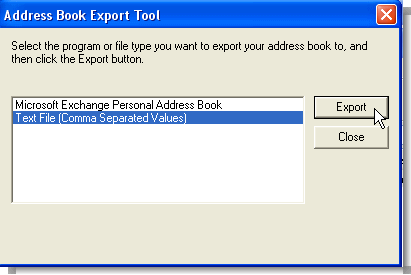
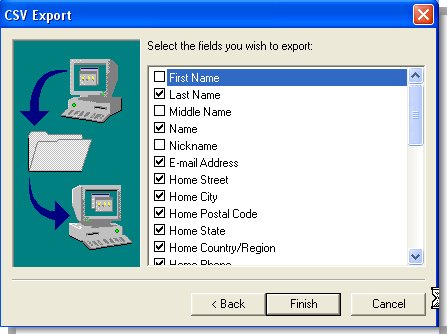
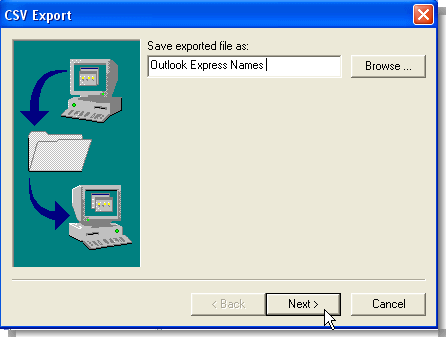
For step 2, open the .csv file (that you just exported) with Excel.
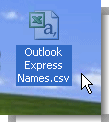
Next, save the file as an Excel worksheet.
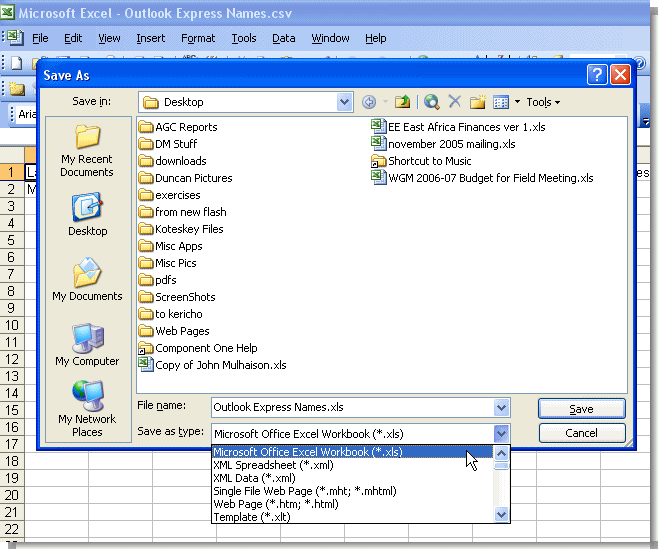
In Step 3, use the Donor Manager /Tools /Import /Import from Excel tool to help import your data into the Donor Manager.
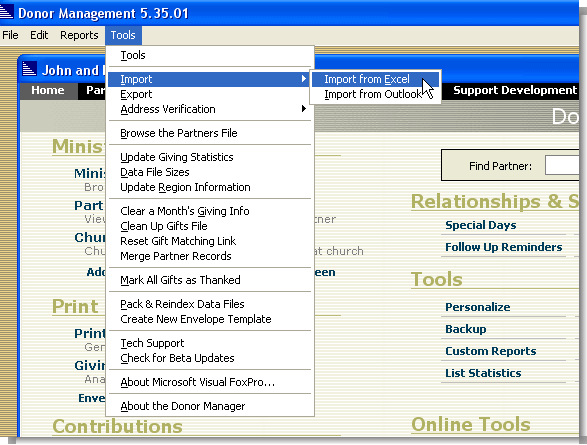
The Donor Manager has an "import from Excel" routine that will help you the rest of the way. I hope that this information is useful to you!